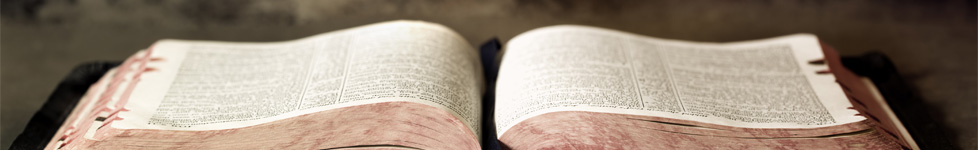How to Give Remotely
We currently have three options for giving remotely:
Option #1: Mail a Check
You can make checks payable to Martinez Church of Christ. Mail them to:
John Churchwell
921 Fernbrook Court
Evans, GA 30809
Option #2: Give Online with PayPal
Click the link below to securely give through PayPal. You do not have to have a PayPal account to give through PayPal.
How to give through PayPal:
- Click the button above.
- Enter the amount you wish to give.
- On the "Use this donation for" dropdown, select whether you would like to give to the general work of the church or whether you would like your money to be used to help purchase Maxwell's new prosthetic leg.
- If you have a PayPal account click "donate with PayPal account." If you don't have a PayPal account you can simply click, "donate with a credit or debit card." and then enter your payment information.
Option #3: Give Online with Givelify
Givelify is a secure method for giving to churches online. You can use it to submit a onetime contribution or to setup a recurring gift.
You can also give through the Givelify app:
Download Givelify for iOS
Download Givelify for Andriod
Once you’ve downloaded the app you can locate the Martinez Church of Christ and submit your contribution.
For a detailed tutorial on how to give through Givelify go here.